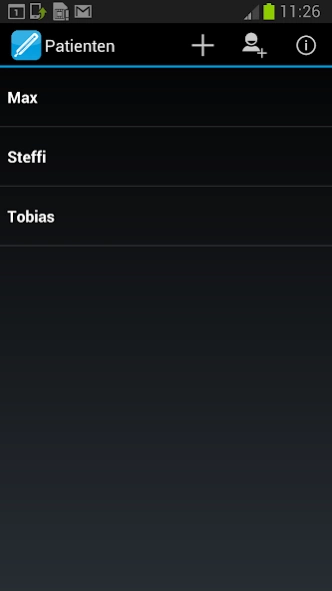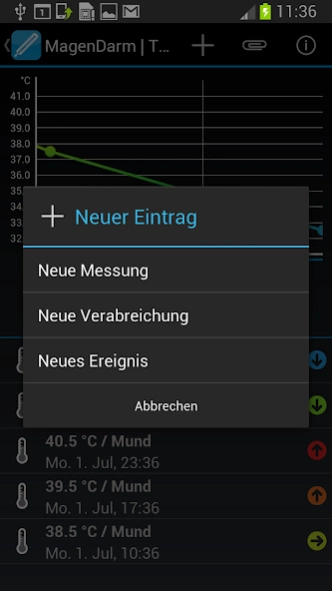Fever 1.8
Continue to app
Paid Version
Publisher Description
Fever - Keep track of highs and lows during a fever with this temperature journal app!
Keep an overview of the course of your fever, even in families with several children!
Whether flu, flu-like effects or other febrile illnesses, the fever temperature curve together with other symptoms gives the attending doctor important information in order to recognize illnesses and to choose the right treatment.
This app makes it easier for you to save the body temperature measured in a curve using a commercially available clinical thermometer and to share it with relevant people (e.g. your doctor).
You can clearly manage the body temperature of the whole family in this app. Each person gets their own profile under which several instances of fever can be saved.
In addition, you can also save information on medications taken and other events (e.g.,"sore throat", "chills", "febrile convulsions" or "sweating") together with the measured values.
Fever caused by colds and other viral infections, but also the "normal" annual flu wave, should also be closely monitored and checked up on with your family doctor. This app helps you to draw a more precise picture of the course of the disease and to pass this data on to your doctor.
We wish you and your relatives a good immune system and, if necessary, a speedy recovery. Or better: stay healthy!
Note: The app currently does not offer a way to connect to Bluetooth or WLAN thermometers. The read values must be entered into the app by hand, but this can be done quickly and easily.
About Fever
Fever is a paid app for Android published in the Health & Nutrition list of apps, part of Home & Hobby.
The company that develops Fever is TheAppGuys GmbH. The latest version released by its developer is 1.8.
To install Fever on your Android device, just click the green Continue To App button above to start the installation process. The app is listed on our website since 2020-04-23 and was downloaded 3 times. We have already checked if the download link is safe, however for your own protection we recommend that you scan the downloaded app with your antivirus. Your antivirus may detect the Fever as malware as malware if the download link to de.theappguys.fever is broken.
How to install Fever on your Android device:
- Click on the Continue To App button on our website. This will redirect you to Google Play.
- Once the Fever is shown in the Google Play listing of your Android device, you can start its download and installation. Tap on the Install button located below the search bar and to the right of the app icon.
- A pop-up window with the permissions required by Fever will be shown. Click on Accept to continue the process.
- Fever will be downloaded onto your device, displaying a progress. Once the download completes, the installation will start and you'll get a notification after the installation is finished.